Como imprimir seus documentos de transporte finais?
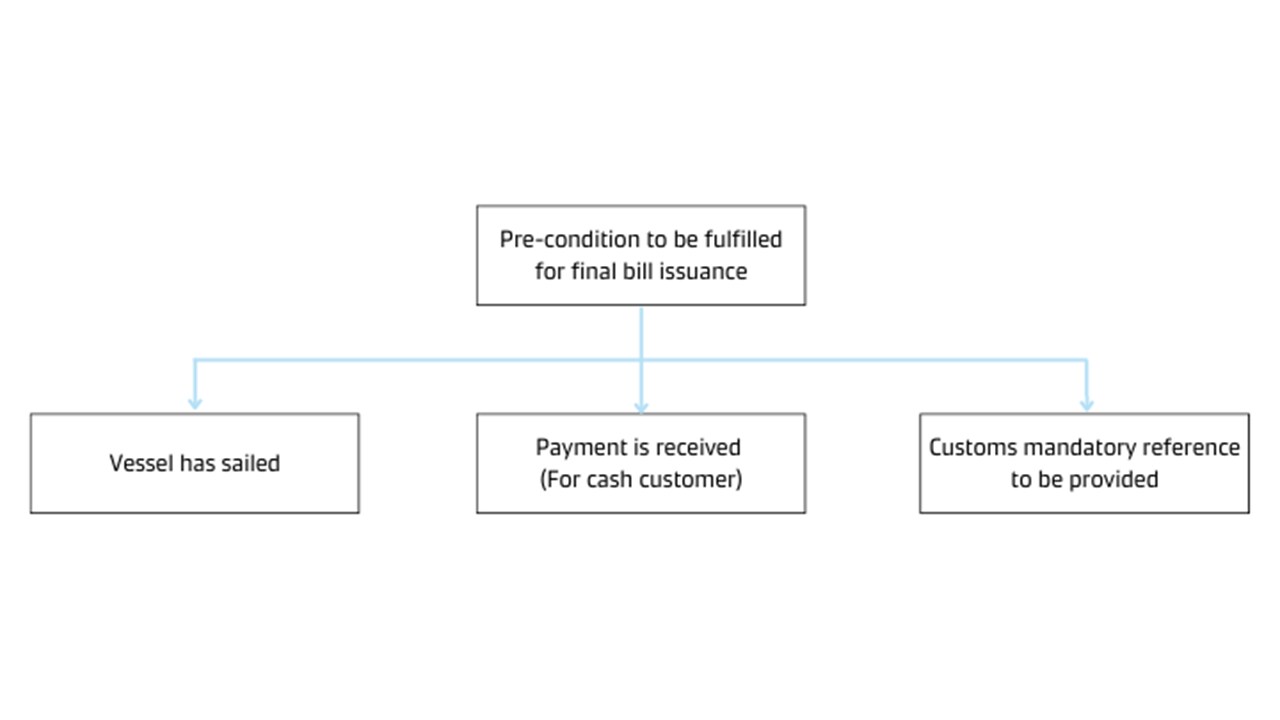
Uma vez que suas cargas forem embarcadas, depois da partida do navio, serão emitidos os documentos de Transporte Final. É possível imprimi-los ou baixá-los e encaminhá-los para as partes envolvidas.
Você também pode receber notificações por e-mail quando seus documentos estiverem prontos, ou se um embarque sofrer mudança de cronograma.
- Clique em Account
(Conta) localizado no canto superior direito da página inicial e faça Login.
- Clique em Manage (Gerenciar) no menu superior e selecione Shipment Overview - Export (Visão Geral de Embarque - Exportação) para acompanhar embarques ou pesquisar um embarque.
- Clique em Pending tasks (Tarefas pendentes) e selecione Print Original B/L (Imprimir B/L Original) ou Print Waybill (Imprimir Waybill).
- Outra maneira de fazer isso: Clique no Shipment number (Número do embarque) listado no lado esquerdo da página. Isso abrirá a página Shipment binder (Gerenciador de Embarques), que exibe todos os detalhes de um embarque.
- Aqui, na guia Documents (Documentos), você verá links para Visualizar/Baixar o PDF do Conhecimento de Embarque ou Waybill para impressão.
- Certified True Copy (Cópia Certificada) também está disponível para download. É uma cópia do Conhecimento de Embarque original com uma marca d'água especial (cópia certificada ou cópia autenticada), para que ela não seja confundida com um Conhecimento de Embarque original.
Como imprimir um Conhecimento de Embarque original?
O documento está disponível on-line. No entanto, para acessá-lo e imprimi-lo, você precisará assinar um contrato de impressão pela web com a Maersk. Isso é para fins de segurança, pois trata-se de um documento de valor jurídico. Em caso de dúvidas, entre em contato com o escritório Maersk de sua localidade.
Como receber documentos por meio de notificações?
Agora você pode se inscrever para receber determinados documentos por notificações de e-mail.
Quem pode baixar documentos de Conhecimento de Embarque
- Cópia de Confirmação
- Destinatário do Documento de Transporte
- Agenciador Externo
- Conhecimento de Embarque / Guia de Embarque
- Destinatário do Documento de Transporte
- Cópia reconhecida
- Embarcador
- Consignatário
- Destinatário do Documento de Transporte
- First Notify party (Primeira Destinatária de Notificação)
- Destinatária de Notificação Adicional
FAQs relacionadas
How do I release my bill of lading at destination to a 3rd party? How can I request a verify copy bill? How do I release my bill of lading at a destination counter service? How can I check if I have a release enquiry about my Bill of Lading? How can I check if I have a general enquiry about my Bill of Lading? How do I access my Shipping instructions? Como visualizar e baixar faturas como Agente? How can I amend the cargo weight/description on my Bill of Lading? How can I amend my Bill of Lading? How do I make an amendment if my verify copy bill of lading is incorrect? How do I make an amendment to my shipping instructions? How do I make an amendment to my verify copy bill of lading?Novo no Maersk.com?
Encontre tudo o que você precisa para iniciar sua jornada logística conosco.